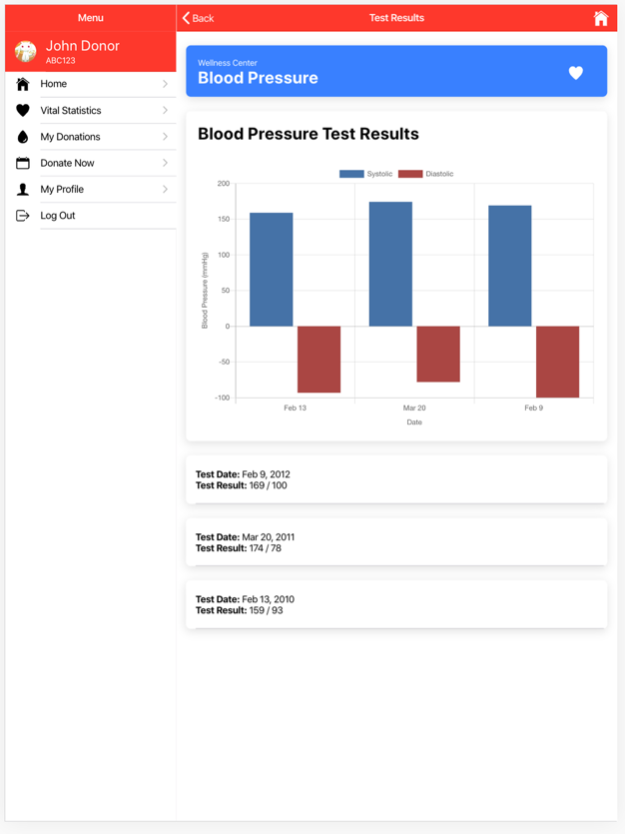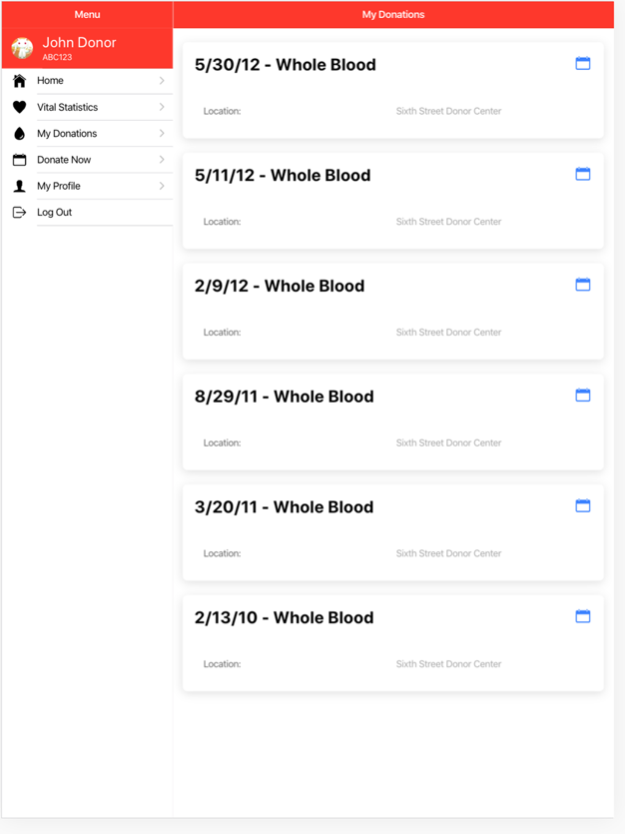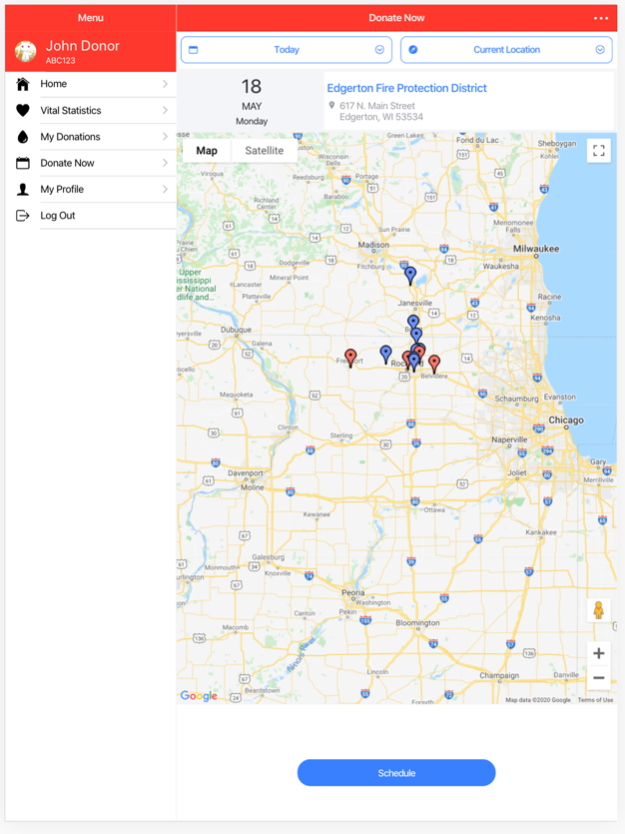myRRVBC 2.1.1.1
Continue to app
Free Version
Publisher Description
Since 1952, the Rock River Valley Blood Center has been saving lives by providing safe, high-value blood products and services to people in need throughout northern Illinois and southern Wisconsin. In partnership with our communities, RRVBC serves as a centralized blood center to 10 area hospitals.
Donating blood feels amazing and with the myRRVBC app, it’s never been easier. Schedule, cancel, or reschedule appointments, search for blood drives, and keep track of your personal information, including health stats (pulse, temperature and blood pressure), number of donations, and eligibility – anytime and anywhere! It’s that easy to fit saving lives into your busy schedule.
Donating blood is safe and simple, and there are no special requirements. You must be at least 17 years old (or 16, with parental consent) and weigh a minimum of 110 pounds. As long as you’re in generally good health on the day of donation, you are most likely eligible to donate blood. Conditions such as diabetes or high blood pressure do not necessarily disqualify you from donating blood and neither will most medications.
Feb 28, 2023
Version 2.1.1.1
Bug fixes and minor improvements
About myRRVBC
myRRVBC is a free app for iOS published in the Health & Nutrition list of apps, part of Home & Hobby.
The company that develops myRRVBC is Northern Illinois Blood Bank Inc.. The latest version released by its developer is 2.1.1.1.
To install myRRVBC on your iOS device, just click the green Continue To App button above to start the installation process. The app is listed on our website since 2023-02-28 and was downloaded 0 times. We have already checked if the download link is safe, however for your own protection we recommend that you scan the downloaded app with your antivirus. Your antivirus may detect the myRRVBC as malware if the download link is broken.
How to install myRRVBC on your iOS device:
- Click on the Continue To App button on our website. This will redirect you to the App Store.
- Once the myRRVBC is shown in the iTunes listing of your iOS device, you can start its download and installation. Tap on the GET button to the right of the app to start downloading it.
- If you are not logged-in the iOS appstore app, you'll be prompted for your your Apple ID and/or password.
- After myRRVBC is downloaded, you'll see an INSTALL button to the right. Tap on it to start the actual installation of the iOS app.
- Once installation is finished you can tap on the OPEN button to start it. Its icon will also be added to your device home screen.